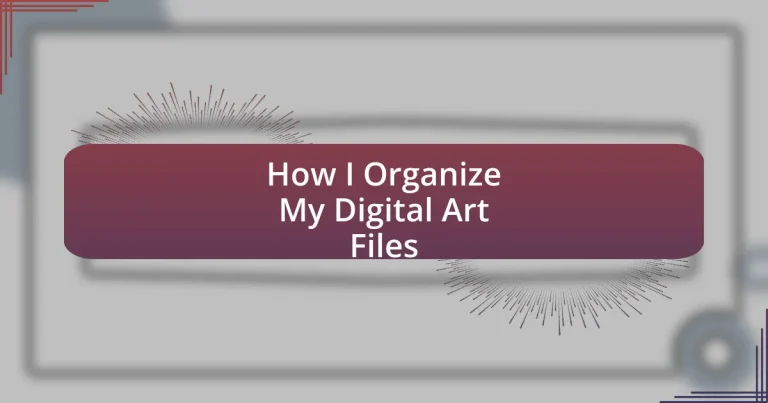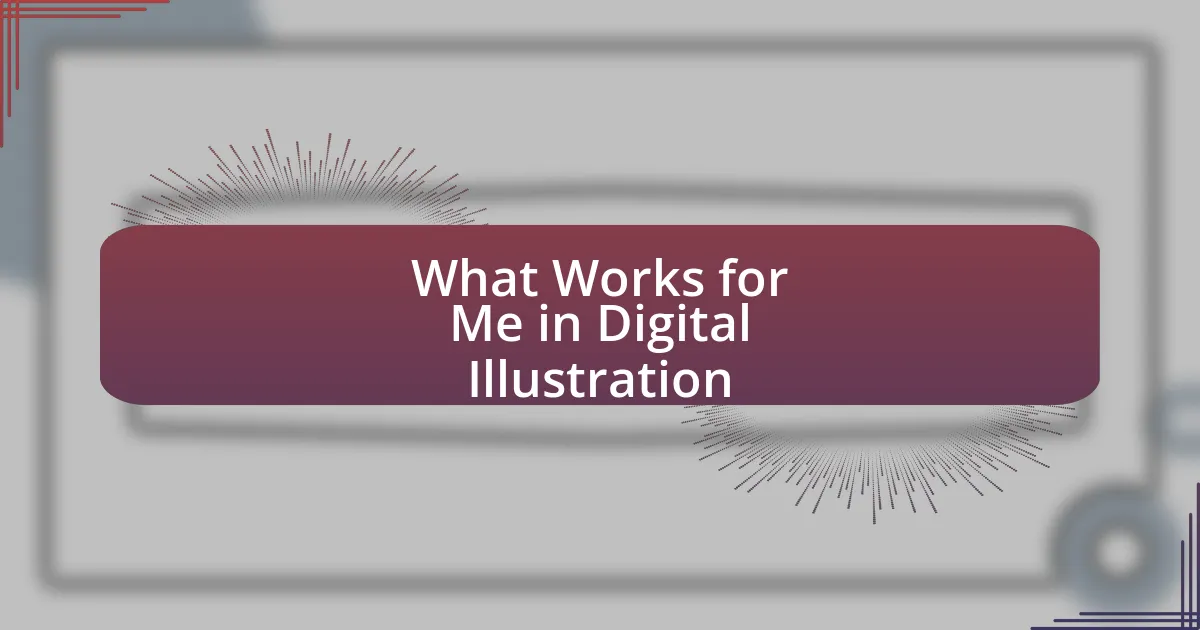Key takeaways:
- Effective digital art organization creates a streamlined workflow, enhances focus, and fosters inspiration.
- Utilizing tools such as cloud storage and digital asset management systems simplifies file access and management.
- Implementing a consistent file naming system and a structured folder hierarchy improves retrieval efficiency and project tracking.
- Regularly backing up files and maintaining the organization system is crucial for safeguarding work and reducing clutter.
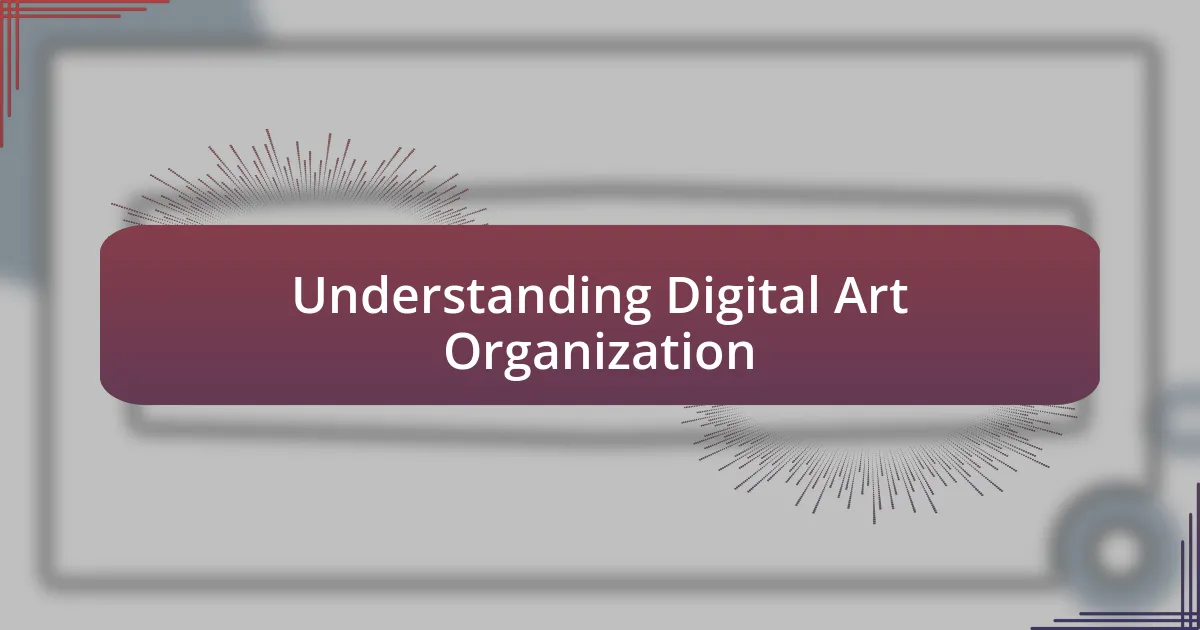
Understanding Digital Art Organization
Digital art organization is more than just storage; it’s about creating a workflow that supports your creative process. I remember the frustration of spending hours searching for that perfect piece, only to find it buried in a sea of files. Have you ever felt that moment of panic when inspiration strikes, but you can’t find the right reference image? I know I have, and it taught me a valuable lesson about organizing my digital space.
I believe that an effective organization system should reflect not just your art style, but also your working habits. For instance, I categorize my files based on themes and projects, which helps me maintain focus on my current work while keeping my past creations accessible for inspiration. It’s like having a curated gallery of my own art at my fingertips—easy to navigate and fostering creativity every time I open it.
Emotional connection to your art is vital, and organizing files in a meaningful way can enhance that bond. By labeling files with descriptive names rather than generic titles, I find it easier to recall the feelings and ideas that inspired each piece. How do you want to feel when you dive into your archives? By making the organization purposeful, I’ve turned my digital workspace into a source of motivation rather than a chaotic clutter.
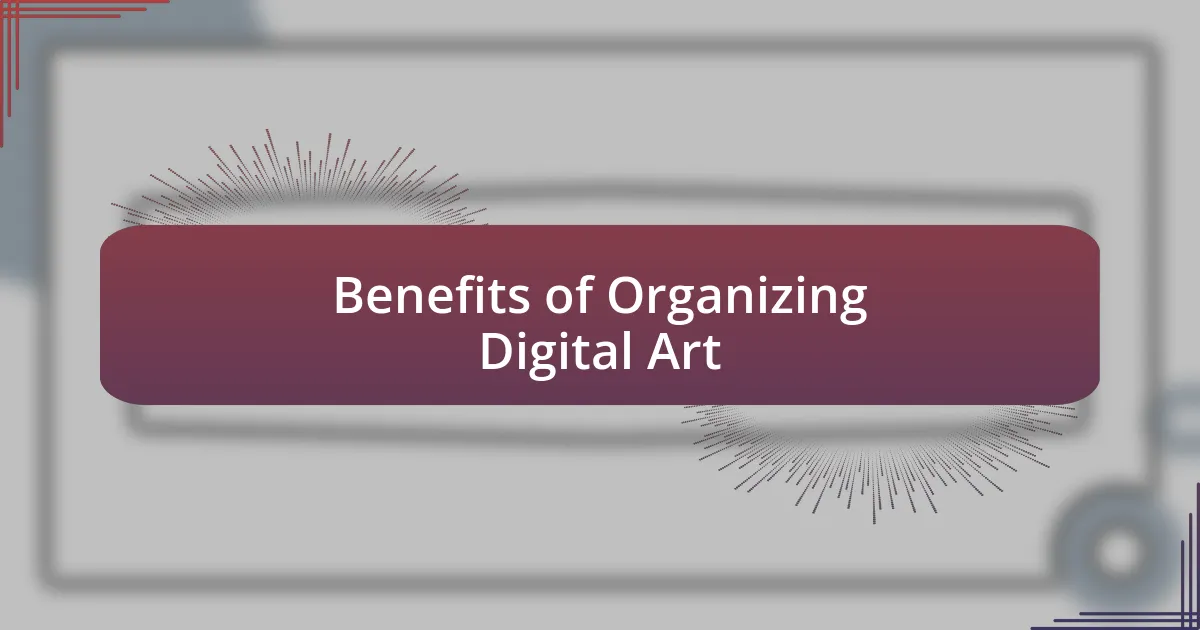
Benefits of Organizing Digital Art
Staying organized in my digital art space has provided me with a sense of clarity and control that I didn’t anticipate. When I finally established a structured system for my files, I felt a burden lift. It’s almost like breathing fresh air after being cooped up in a stuffy room too long. I could easily locate a specific piece without the overwhelming dread of sifting through endless folders.
Benefits of Organizing Digital Art:
– Streamlines the creative process, reducing the time spent searching for files.
– Enhances focus by allowing me to hone in on current projects without distractions.
– Sparks inspiration, as I can quickly revisit past pieces and see my artistic evolution.
– Facilitates collaboration with others, making sharing files efficient and professional.
– Reduces anxiety around lost or misplaced work, allowing for a more relaxed creative environment.
I’ve had days where an idea just flowed, and having my reference materials in neatly labeled folders turned those fleeting moments into tangible results. Imagine feeling that rush of creativity and not having to pause to hunt for an image that sparked the idea. Instead, it becomes a seamless transition from inspiration to execution, making the creation process even more enjoyable.

Tools for Digital Art Management
Managing my digital art files has become so much easier with the right tools. There are various software and platforms that can help maintain order, allowing me to concentrate on creating art rather than getting lost in folders. For instance, I’ve found that using cloud storage not only backs up my work but also allows me to access it from anywhere. There’s nothing more liberating than knowing your files are safe yet accessible when inspiration strikes, even while on the go.
One tool I absolutely adore is a digital asset management (DAM) system. It’s like having a personal librarian for all my artwork. I can tag images, categorize them, and search through my collection in seconds. Last week, I was able to retrieve an old illustration for a project, which reminded me of how far I’ve come artistically. It was almost like rediscovering a piece of myself.
For those just starting, file organization software can streamline the entire process. I remember when I first began organizing my pieces, I struggled with naming conventions and version control. But once I discovered tools that guided me in setting up a consistent system, the relief was tremendous. It’s essential to find the right balance of tools that resonate with how you work; this personal touch makes all the difference.
| Tool | Features |
|---|---|
| Cloud Storage (e.g. Google Drive) | Accessible from anywhere, easy sharing, automatic backups |
| Digital Asset Management (DAM) | Advanced tagging, categorization, quick retrieval |
| File Organization Software (e.g. Eagle) | Visual organization, version control, metadata support |
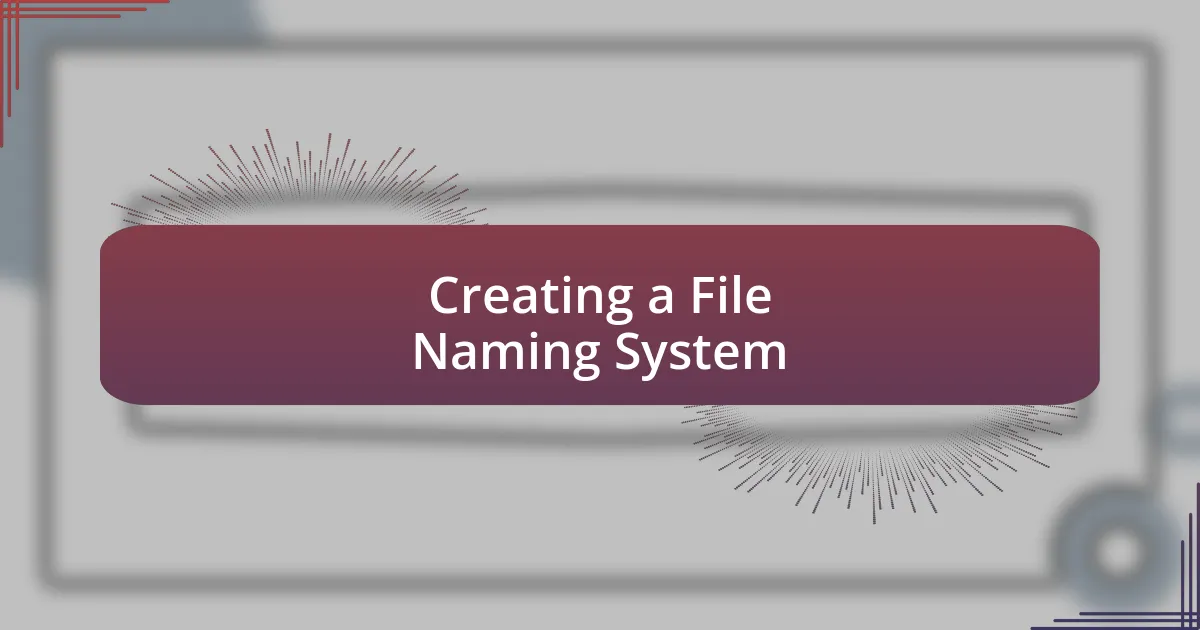
Creating a File Naming System
Creating a consistent file naming system is fundamental for keeping everything organized, especially when you’re managing a growing collection of digital art. I always start with a clear structure, like including the project name, date, and version number in each file name. For example, using “ProjectName2023-10-01v1″ makes it instantly recognizable and searchable. Have you ever spent too long hunting for an older version of your work? Trust me, this system saves hours.
I remember a time when my files were a chaotic jumble—each file with random names made retrieval a nightmare. It wasn’t until I settled on a naming convention that things began to click into place. Adding descriptive keywords can transform your search experience. Instead of simply “Drawing1,” trying something like “CharacterConceptBoard” gives you clarity on its content right from the filename. It feels so satisfying to have that sense of control over my work.
One tip that really helped me is to maintain consistency in your naming format across all files. This way, whether it’s a rough sketch or a finalized illustration, everything feels cohesive. It’s almost peaceful to glance at a neatly organized list where every title follows the same format. This not only streamlines your workflow but also helps in building a professional portfolio over time, as potential clients or collaborators can navigate your work with ease.
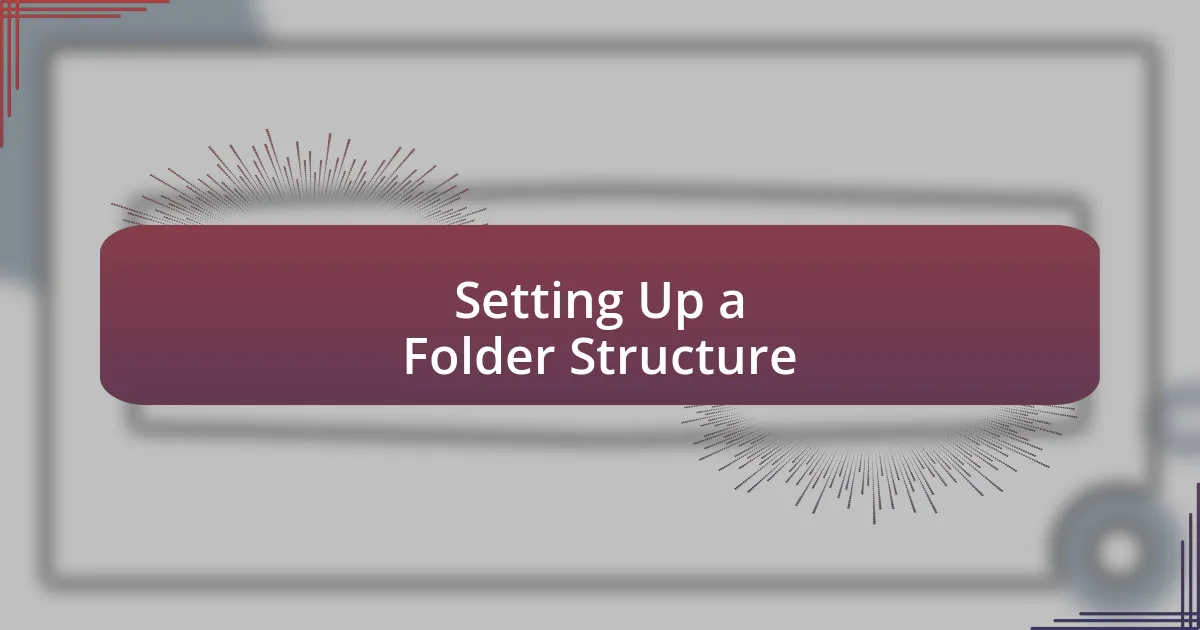
Setting Up a Folder Structure
Setting up a well-structured folder system is crucial in maintaining order within the mass of digital files. I’ve found that creating a main folder for each project is an invaluable first step. Within that, I break things down into subfolders such as “Sketches,” “Final Art,” and “References.” This hierarchy helps me quickly locate what I need. Have you ever had that sinking feeling when you’re about to meet a deadline, and you can’t find that reference image? A solid folder structure can prevent those last-minute panics.
When I first started organizing my digital files, I neglected to create distinct folders for different aspects of my projects. It led to days of scrolling through hundreds of files. I decided to implement a system based on phases of creation, which transformed my workflow dramatically. Now, not only do I feel less stressed, but I can also see my progress more clearly as I move through each phase—it’s like flipping through the chapters of a story rather than piecing together a jumbled puzzle.
One approach I highly recommend is labeling folders with the completion status, such as “In Progress,” “Needs Review,” or “Completed.” This simple addition tells me at a glance where each piece stands. I remember a project where I had multiple illustrations in various stages of completion, and this labeling system allowed me to prioritize efficiently. It felt almost liberating to eliminate the guesswork—I knew precisely which files needed my attention. I encourage you to give it a try; you might find that it brings a newfound clarity to your creative process.
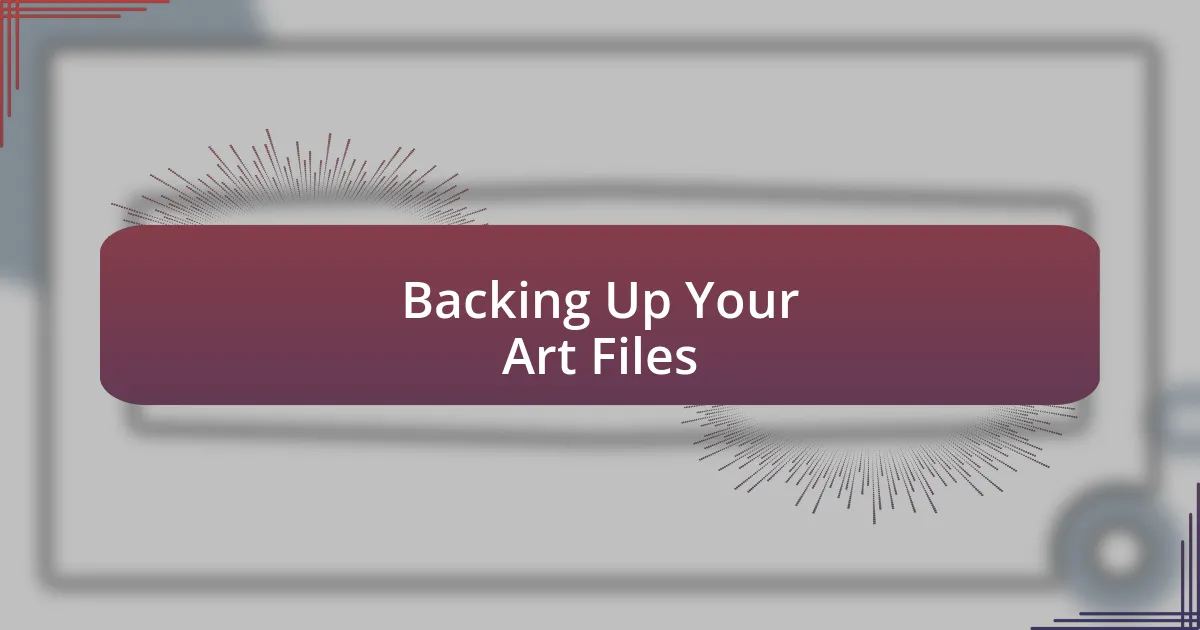
Backing Up Your Art Files
Backing up your art files is one of the most important steps in safeguarding your creative work. I’ve lost significant pieces of art in the past due to hardware failures, and the feeling of regret is something I wouldn’t wish on anyone. To prevent this heartache, I now make it a habit to back up files weekly. Whether it’s an external hard drive or a cloud service, choosing a reliable backup method gives me peace of mind, knowing my work is secure.
There was a time when I thought my files were safe just because I was saving them on my computer. One day, my laptop crashed unexpectedly, and I realized my mistake too late. That experience drove home the importance of redundancies; now, I use both local and cloud storage to ensure my art is doubly protected. I often wonder how many artists have faced similar disasters—it’s a harsh reminder that technology can fail us without warning.
When it comes to backing up, I also recommend developing a routine that fits seamlessly into your workflow. I’ve found it helpful to incorporate backups into my end-of-day rituals. This habit not only protects my art but also gives me a moment to reflect on what I accomplished. Have you ever felt that rush of satisfaction while tidying up your workspace? That’s how I feel when I back up my files—it’s a simple act that honors my creativity and hard work.
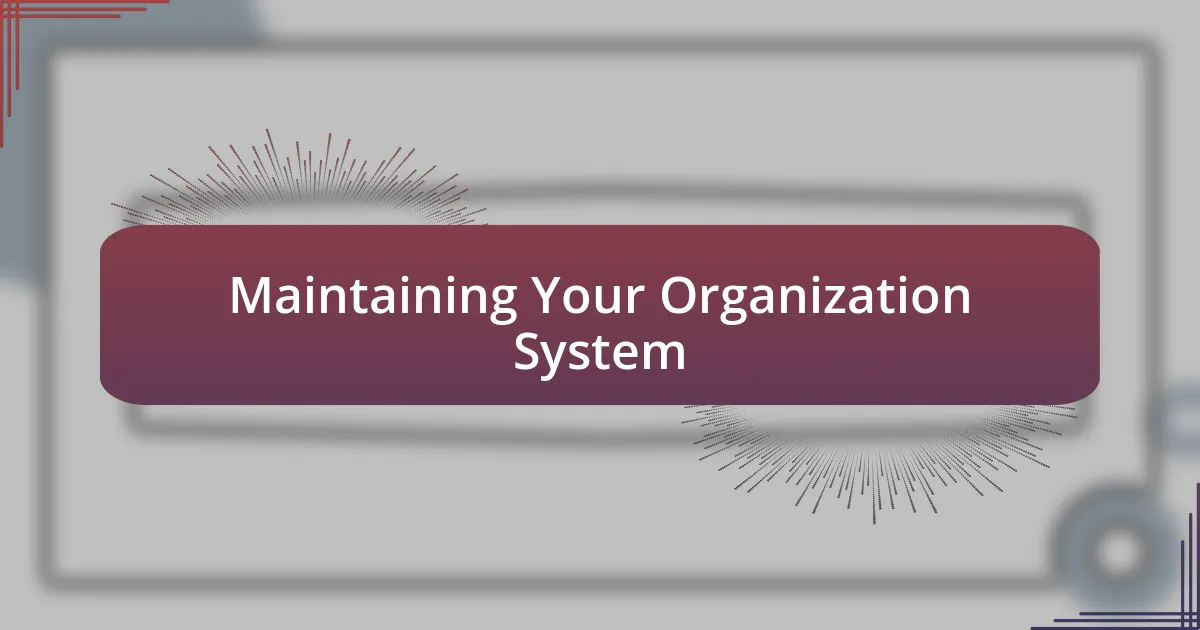
Maintaining Your Organization System
Maintaining my organization system is an ongoing process that requires regular attention. I’ve learned that simply setting it up isn’t enough; I need to revisit and adjust it as my collection grows. Sometimes, I find myself overwhelmed by files that don’t fit my original categories anymore. Have you ever felt that chaos creeping in? I tackle this by scheduling monthly reviews to reassess my folders and delete or reorganize what no longer serves me.
I discover that a clutter-free digital space boosts my creativity. It’s interesting how organization affects my mindset; when I see neatly labeled folders, I feel more focused and inspired. I always ask myself: are these categories still relevant to my current projects? This simple question helps me keep my system fresh, ensuring I can find what I need when inspiration strikes.
Implementing small, consistent practices can go a long way in maintaining my system. For instance, I set a rule that every new file must be filed away immediately in its designated spot. This habit has saved me countless hours of searching for misplaced artwork. Do you have a simple rule like that? Establishing these keep-me-on-track principles has turned filing from a chore into an integral part of my artistic routine.