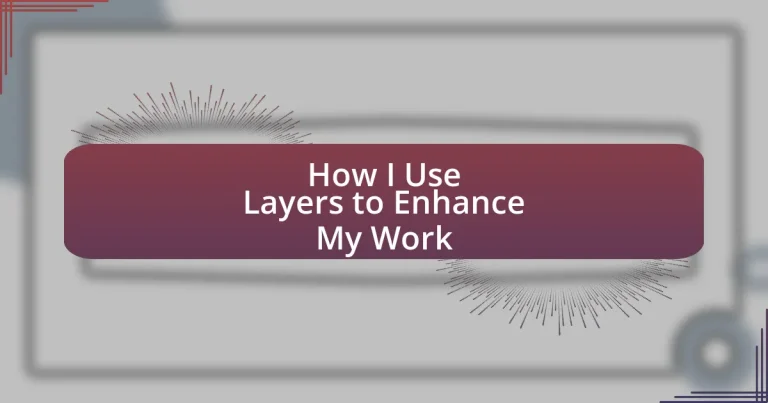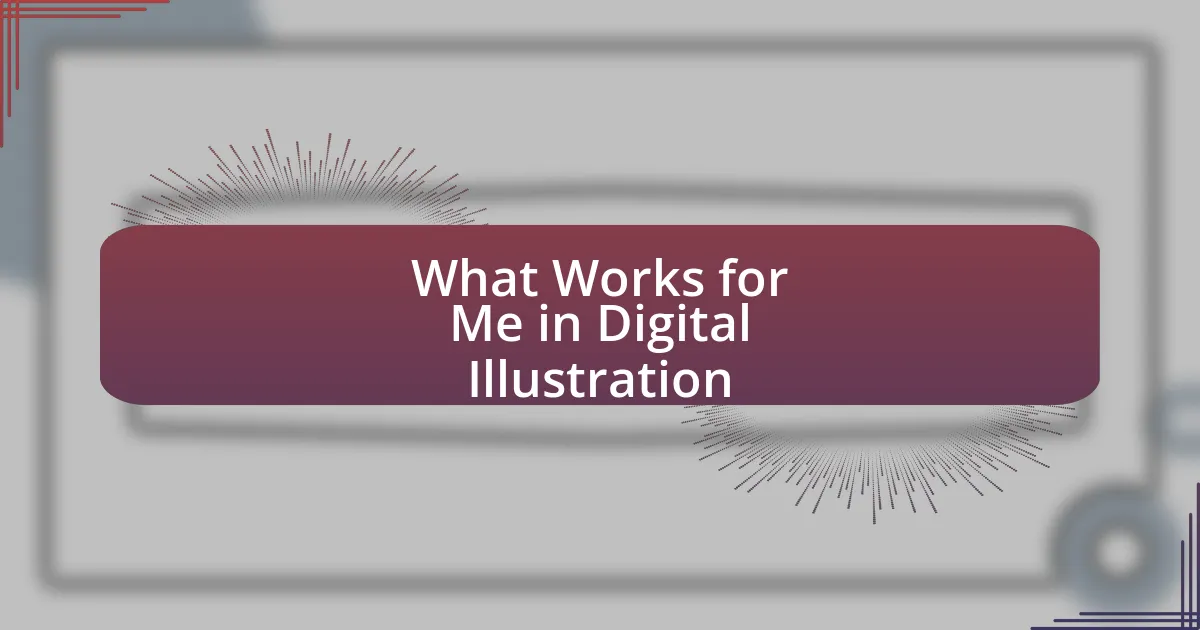Key takeaways:
- Layers provide structure and flexibility, allowing for independent adjustments and creative experimentation in design work.
- Effective layering techniques include organizing and labeling layers, grouping related elements, and utilizing opacity for depth and texture.
- Common mistakes in layering involve poor naming conventions, neglecting layer groups, and ignoring hierarchical importance, which can lead to cluttered designs.
- Regularly revisiting and refining layers can enhance design balance and encourage fresh perspectives throughout the creative process.
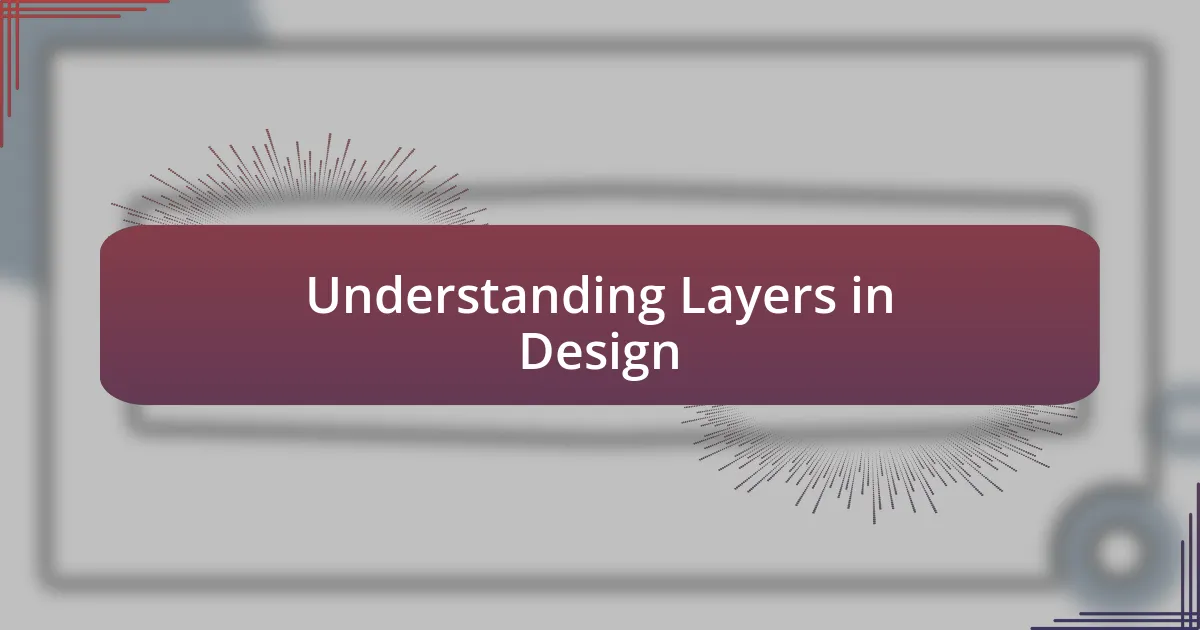
Understanding Layers in Design
When I first started using layers in my design work, it was like discovering a whole new dimension. Layers allow you to separate different elements, which makes it easier to tweak, move, and refine each one independently. Have you ever tried to rearrange an entire composition without layers? It’s a maddening experience—everything gets thrown into chaos.
I remember a project where I was designing a poster for a local event. Initially, my elements were all on a single layer, and it felt overwhelming to manage. After I switched to using separate layers for the background, text, and images, I found that I could quickly rearrange things to create more balance and visual interest. Layers give you that freedom—the ability to play with your design without the fear of ruining what’s already there.
In essence, layers provide both structure and flexibility in the design process. They empower me to experiment, making it easier to explore various ideas as I go along. When I think about the moments in my work where I felt stuck, it’s often linked to forgetting the power that layers hold. So, how are you currently leveraging layers to enhance your own creative projects?
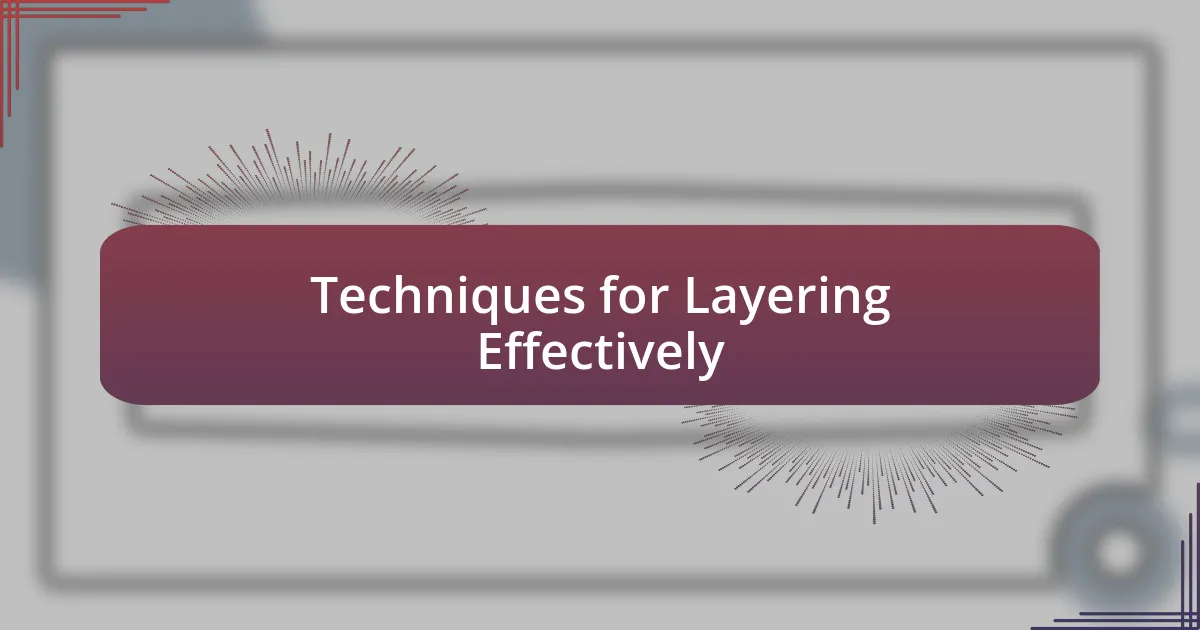
Techniques for Layering Effectively
To layer effectively, I prioritize organization. I always label my layers clearly, which saves me countless minutes when I need to find a specific element. This habit not only speeds up my workflow but also reduces frustration, especially in complex projects where layers can multiply quickly.
Here are some techniques I’ve found useful:
-
Group Related Layers: I often group layers together to keep similar elements organized. For instance, in a recent branding project, I grouped all logo-related layers, which made adjustments a breeze.
-
Use Layer Styles: I experiment with layer styles like drop shadows and glows to add depth. This adds a dimension to the overall design without overcrowding the visual space.
-
Adjust Opacity: By adjusting the opacity of certain layers, I can create overlays or subtle textures, which can be quite powerful. For example, I’ve used a semi-transparent color layer to unify different background elements in a design.
Making these techniques part of my routine has transformed my approach, allowing my designs to come alive in ways I hadn’t imagined before. Each choice I make is intentional, shaping the final look while keeping the process fluid and enjoyable.
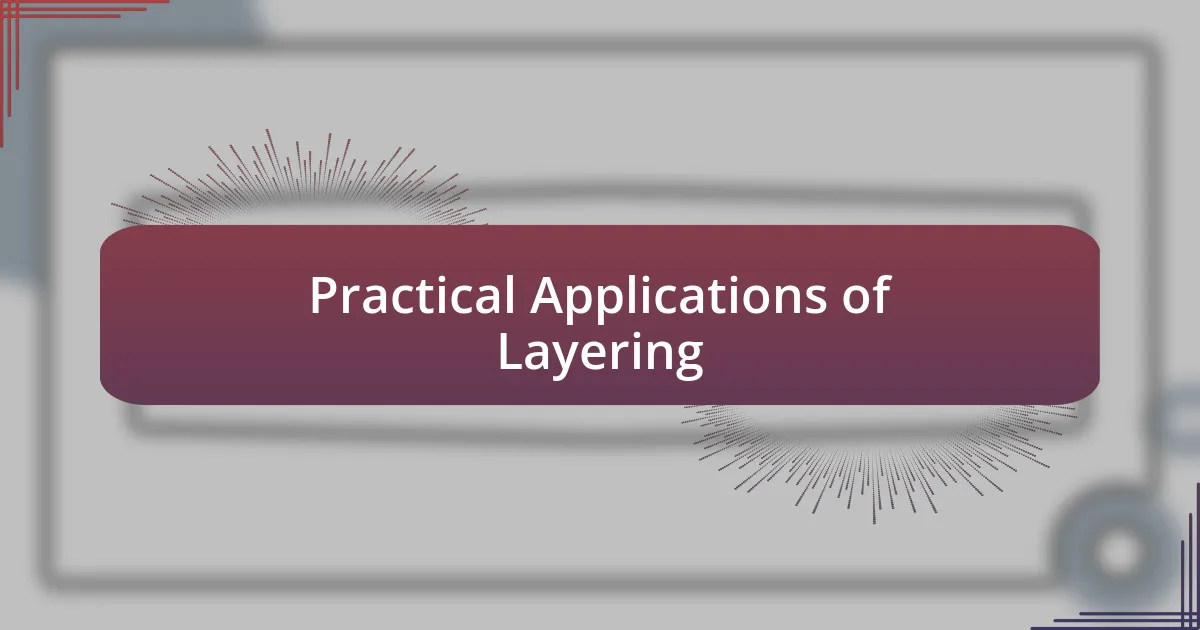
Practical Applications of Layering
While layering can vastly improve efficiency, its practical applications extend far beyond organization. I remember a project where I had to design an event poster. By employing different layers for text, images, and backgrounds, I found it so much easier to tweak elements without disrupting the overall design. The flexibility of layering allowed me to experiment freely, enhancing creativity and reducing the stress that often accompanies tight deadlines.
An interesting application I discovered is using clipping masks to create unique effects. For instance, in a digital artwork I created, I used a clipping mask to make a photograph fit within the shape of a silhouette. This method not only made the composition more engaging but also gave depth to the artwork that a flat image simply couldn’t achieve. It’s these moments of discovery that really ignite my passion for layering.
Another essential application I’ve seen is in web design, where layering can be a game-changer in user experience. By layering different UI elements, I can create an intuitive interface that guides users seamlessly through the navigation process. The result is not just visually appealing but functional, driving user engagement through thoughtful design choices. I’ve always believed that layering is about more than just aesthetics; it’s about crafting experiences that resonate with users and keep them coming back.
| Application | Description |
|---|---|
| Event Posters | Utilizing layers allows for easy adjustments of text and images, enhancing creativity and reducing stress during tight deadlines. |
| Clipping Masks | These create unique visual effects by fitting images within shapes, adding depth and engagement to the artwork. |
| Web Design | Layering UI elements facilitates intuitive navigation, enhancing user experience and engagement. |
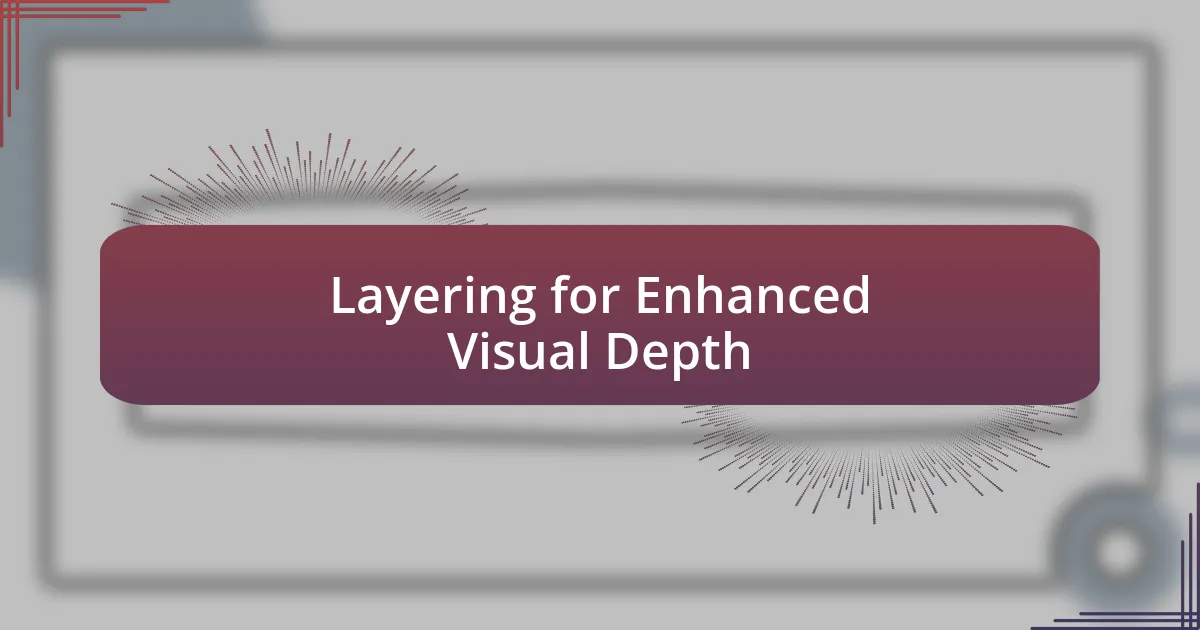
Layering for Enhanced Visual Depth
When I think about creating depth in my designs, layering plays a crucial role. For example, I once worked on a series of digital illustrations where I intentionally added depth by positioning elements at varying opacity levels. This approach not only allowed the foreground to pop, drawing the viewer’s eye, but also made the background subtly recede, almost whispering to the audience rather than shouting for attention. Isn’t it amazing how simple adjustments can transform an image from flat to dynamic?
One particularly memorable instance involved layering textures over a vibrant color palette in a promotional piece. By introducing a subtle grain layer, I felt the work gained a tactile quality—it almost breathed life into the composition. This technique reminded me that depth isn’t merely about visual space; it’s also about evoking emotions and inviting the audience to connect more deeply with the artwork. Have you ever felt drawn into a piece because of its layered intricacies?
Moreover, I often find myself using layering in photography to enhance visual storytelling. On a recent shoot, I layered different light sources in post-production, which allowed me to create a mood that reflected the essence of the moment. Each layer added its own story, crafting a richer narrative for the viewer. It’s fascinating how layering can shift perception, creating layers of meaning that invite exploration and reflection from those who engage with the work.
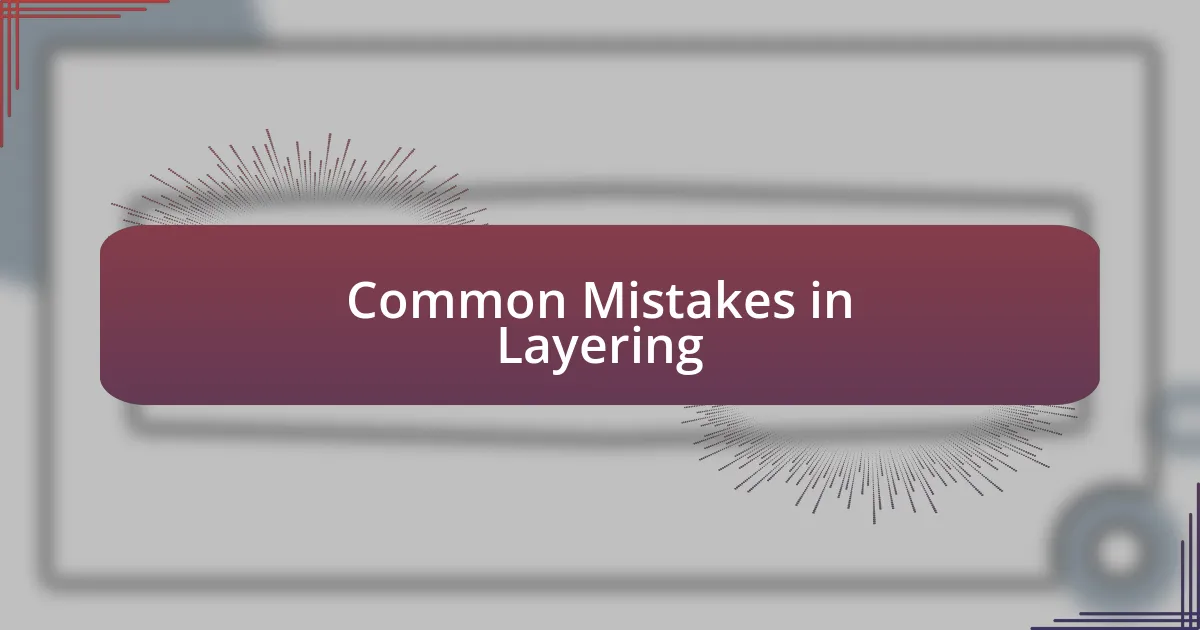
Common Mistakes in Layering
One common mistake I often see, especially among beginners, is not naming layers appropriately. I remember when I first started, my layer panel looked like a chaotic jumble of generic labels like “Layer 1” and “Layer 2.” This made it nearly impossible to navigate my projects efficiently. Believe me, taking the time to name your layers clearly pays off immensely when you need to adjust or revisit elements.
Another pitfall is neglecting to utilize layer groups. I learned this lesson the hard way during a complex project where I used dozens of layers for different components. It quickly became overwhelming to manage without grouping them logically. Layer groups not only streamline your workflow but can help you see relationships between elements, making your creative process much smoother. Have you ever thought about how much easier your projects could be with just a bit of organization?
A further mistake is layering elements without considering their hierarchy. I take time to think about which elements should stand out versus which should recede. When I ignored this principle, my designs became visually cluttered, and the focal point was lost. It’s crucial to prioritize layers in a way that guides the viewer’s eye while maintaining balance. Do you ever feel that tension between wanting to include everything and needing to keep your design cohesive?

Tips for Mastering Layer Usage
When I first experimented with layers, I was often unsure about how to adjust the opacity to achieve depth. I came to realize that playing with opacity settings allows for a beautiful interplay of visibility and layering, especially in blending background images with foreground elements. Have you ever tried to create a sense of atmosphere in your work? It can be transformative when you subtly reduce the opacity of a layer to let other elements shine through.
Another powerful tip is using layer effects such as shadows and highlights. I was hesitant to add these initially, thinking they might clutter my design, but in reality, they brought my projects to life. Just imagine a simple text layer with a soft shadow—it instantly appears more three-dimensional, doesn’t it? If you’re not leveraging these effects, you might be missing out on enhancing your overall visual presentation.
Lastly, I suggest regularly revisiting and refining your layers as your project evolves. There were times when I clung to initial placements, only to discover later that a minor shift could drastically improve balance and impact. Have you ever felt stuck in your choices? Taking a step back and experimenting with layer positioning can open up fresh perspectives and inspire new ideas.